OSCAN OMR Software
First & Best OMR Sheet Processing Software, Highly Cost Effective, Safe & Secure
Optical Mark Recognition (OMR) is the way of catching human-marked information from secured paper documents like exams, tests, practice tests, surveys, etc. An optical answer sheet or bubble sheet is a unique type of structure utilized in multiple-choice question assessments, fill in the blanks, matrix type questions and the OSCAN OMR Software is used to detect these answers. Optical answer sheets have a lot of blank ovals or boxes that comprehend each question, frequently on separate pieces of paper i.e. OMR Sheets. Bar codes may check the sheet for automatic processing, and every arrangement of ovals filled will restore a specific value when read. Along these lines, students' answers can be digitally recorded, or an identity is given.
OSCAN is a highly accurate computerized OMR sheet reading software that makes OMR possible on a desktop or computer by utilizing an Image scanner to process surveys, tests, attendance sheets, checklists, and other paper documents imprinted by printing technology or on laser printers. OSCAN OMR Software is used to collect information from the OMR sheets, automate the process of admit card generation, designing your own OMR sheets and result generation. Meanwhile, this information collecting software revolves around numerous factors like the thickness of paper dimensions of the OMR sheet and the designing pattern. It even automates the process of admit card generation.
OSCAN - India’s Best OMR Software
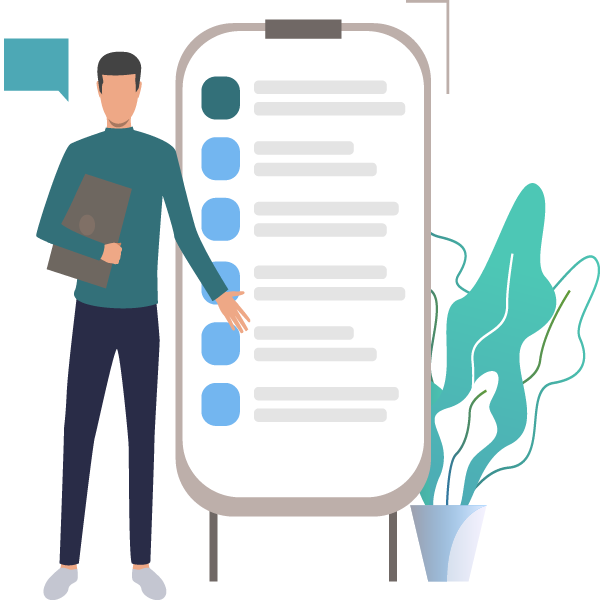
We empower Universities, Institutions, Colleges, Schools to conduct examinations in a hassle-free manner i.e., designing their own customized OMR sheets, as per their requirements and scan the same, capture this information digitally and declare results easily. Along with this, we help Corporates, Government Bodies, MNCs, Business Hubs including various other sectors like Banking, Police, Defence, Railway, etc., to scan any kind of OMR sheets filled for various purposes like surveys, entrance examinations, tests, feedbacks, corporate assessments and so forth!
This makes it easier for institutions, schools, colleges and universities to generate results :
- It can process 300-500 sheets within a minute on a standard PC
- Unique excel based & easy to use OMR Sheet
- Multiple standard templates are available
- Bulk Upload Content
- Advanced Analytics & Reporting
- High speed & Accurate OMR Sheet recognition
FEATURES OF OSCAN OMR SOFTWARE
There are various features offered by our OSCAN OMR Software which is a one-stop solution for corporate, educational institutions and other industries such as:
BULK SCANNING WITHIN MINUTES:
OSCAN OMR Software is combined with the ADF Scanner and the sheets are scanned in bulk. 2000 to 10000 forms can be scanned per hours. Thus, increasing the efficiency of the scanning process and result generation.
FAST, FLEXIBLE& ACCURATE:
Our OMR scanning software is capable of checking sheets in bulk. The processing system of OSCAN OMR Software is fully secure, accurate and fast. It provides speedy results in minutes! This helps to save time, cost & manpower.
COST EFFECTIVE: NO SPECIAL SCANNERS, PAPER & PRINTERS:
OSCAN OMR Sheet reader software is very efficient & cost-effective. It doesn’t require any special scanners, paper or printers as it is compatible with any scanner. It is an end-to-end solution for all sectors. Thus, it is considered as an all-in-one assessment platform!
ADVANCED ANALYTICS AND REPORTING:
Our professional OMR sheet software offers advanced analytics and reporting. This helps to record accurate answers for generating results. It is very easy to create exams and tests for multiple-choice questions, surveys, polls, etc.
FLEXIBLE FOR SHEET DESIGNING:
Our OMR sheet scanner software is very flexible for designing the sheets and the types of OMR sheet. You can redesign your sheets as per your business requirements. You can add variable fields on your unique OMR sheets with bar code, name & roll numbers.
Uses of OMR Software
Competitive Examinations
Multigraphics Group offers user-friendly OMR Software for exams like JEE, NEET, CAT, NDA, SSC, GATE, and others. Ensure easy and efficient management of diverse competitive exams with our straightforward and reliable solution.
Recruitment Examinations
Multigraphics Group provides specialized OMR Software for SSC CGL, UPSC, RRB, NDA, and more. Streamline recruitment examination processes with our tailored solution for efficient and accurate result handling.
Statistical & Marketing Surveys
Multigraphics Group provides user-friendly OMR Software for Statistical & Marketing Surveys. Simplify data collection and analysis with our efficient and precise solution.
Government Recruitments
Multigraphics Group provides specialized OMR Software for NCC and other Government Recruitments like SSC CGL, UPSC Civil Services, RRB Exams, and more.Regular Semester Exams
Multigraphics Group offers specialized OMR Software for Regular Semester Exams, providing a streamlined examination process.
Olympiad Examinations
Multigraphics Group provides OMR Software for Olympiad Examinations, facilitating seamless and accurate evaluation processes. Enhance the efficiency of grading and analysis, ensuring precise assessment in Olympiad assessments.
Entrance Examinations
Multigraphics Group offers OMR Software designed for Entrance Examinations, ensuring a streamlined evaluation process. Improve efficiency in grading and analysis, providing administrators and candidates.
Talent Search Examinations
Multigraphics Group offers OMR Software for Talent Search Examinations, streamlining assessment procedures. Enhance the grading and analysis process, providing a user-friendly solution for seamless talent search evaluations.
Advantages of OSCAN OMR-Software
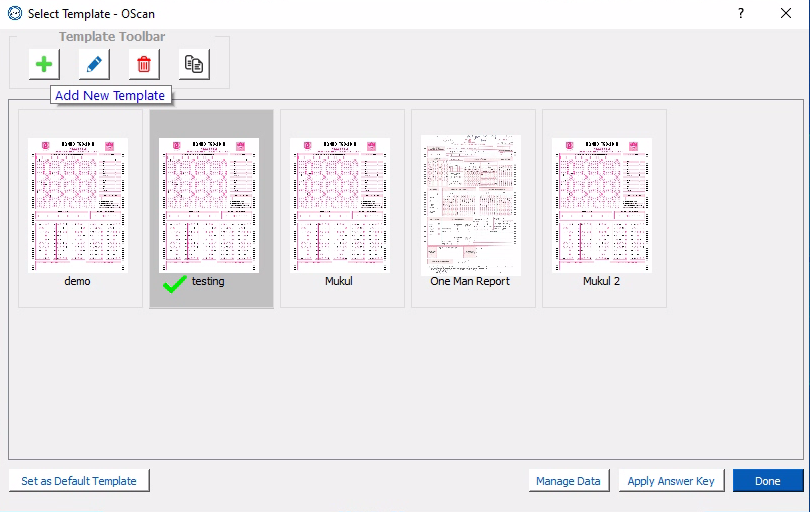
UNLIMITED NUMBER OF TEMPLATES
Many Institutions and Businesses have set parameters with respect to their OMR sheets (Optical Marker Sheet). With Multigraphics Group, you can create your own customised OMR Sheets with "n" number of templates available.Post that, our OSCAN OMR Software helps you to make changes in those templates, create your own branded, white labelled impressive templates and can scan any kind of OMR sheets.
PREDEFINED MERGING OF DATA WITH RESULTS
There is always a fear of data loss or theft when scanning OMR sheets for result generation. With OSCAN OMR software, you don't have to worry! Our OMR reading software is designed with utmost security algorithms which not only ensures the security of the data but also promotes smooth merging of that information with results. Our OMR software ensures the confidentiality of the results generated on our platform and you can download the same in Excel format.
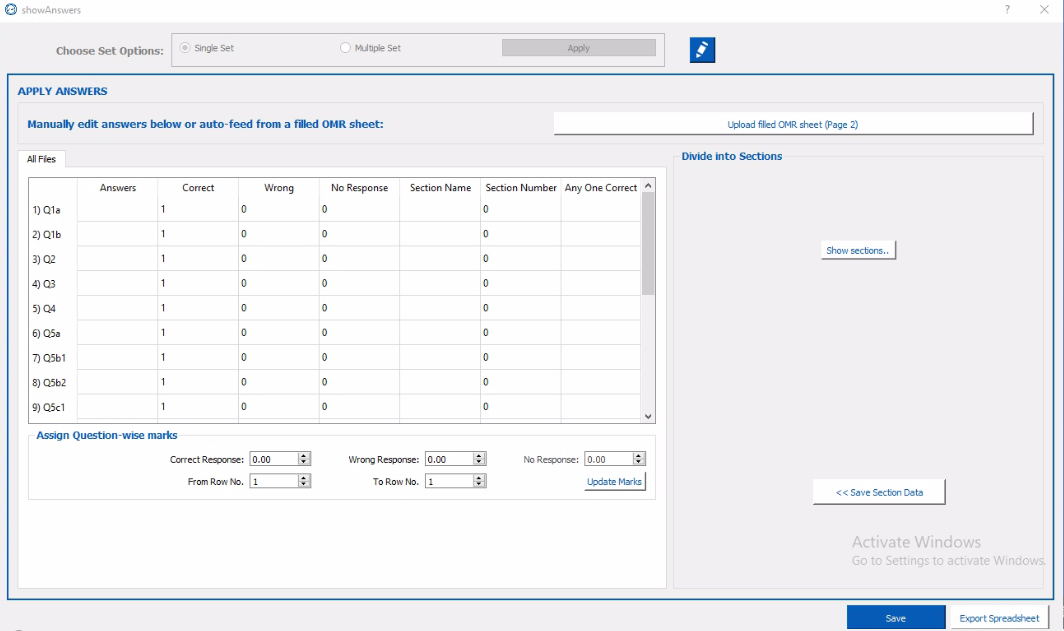
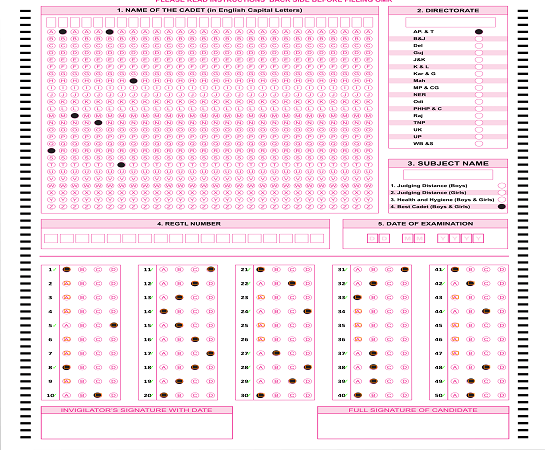
TICK MARK TECHNOLOGY
Many times, for the ease of the students or employees, you wish to create a type of OMR which can be filled using tick marks and crosses and not the traditional procedure of filling bubbles. OSCAN OMR Software is the first software with this technology. Our OMR sheet scanner has the capacity to evaluate sheets which have been answered using a tick mark or cross. This will not only ease the task of students or employees but also bring transparency in the scanning process for the educational institutions and corporate.
WHY CHOOSE OSCAN OMR SOFTWARE?
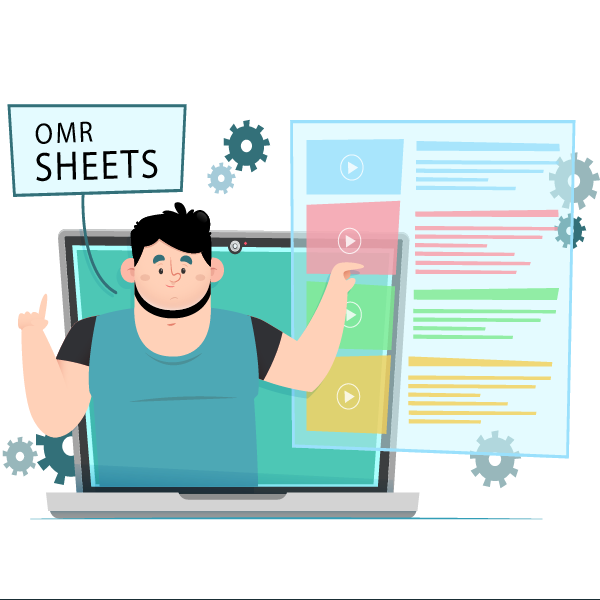
- First company to develop OMR Software in India
- Time and Cost Effective
- Highly Accurate Results
- Easy to Implement and Support
- Crores of OMR Sheet Processed
- Dual Accuracy Check
- Only Software with Tick Mark Technology
- Only Software to Integrate Pre and Post Exam
OUR CLIENTS




















FREQUENTLY ASKED QUESTIONS
There are various methods available for defining an answer key in OMR software.
By Scanning an Answer Sheet:
You can fill in the correct answers on an OMR sheet, scan it using the OMR software, and the software will recognize and save those correct answers. This is helpful when you have a sample sheet with marked answers.
Manual Entry:
You have the option to manually type in the correct answers directly into the OMR software. If you prefer this method, especially when updating a few answers, you can easily redefine the answer keys for specific questions.
Copy-Pasting from a Document (like Excel):
You can copy-paste the correct answers from a document (such as an Excel file) into the OMR software. This method is useful when you have the answers stored in a different format.


